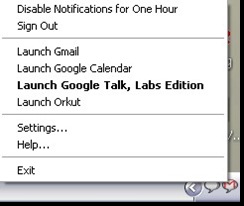I am a fan of Microsoft and follow them closely. I am a member of lot of their websites, like Channel 8, Channel 9, Connect ... to name a few. Recently I saw a couple of goof ups in their videos. Here I am going to post a couple of them.
Virtual Tech Days
The first one is from Microsoft Virtual Techdays, an online event for the 2008 suite of products launch and videos. The whole thing was organized on 9th and 10th of April. Mandira Bedi and Pandu (I don't know his real name) was hosting the show and here is what happened when they actually tried to call up somebody. Look closely at the red circle with Pandu's hand as he dials a number.
Most probably the seating arrangement was both the hosts sitting together side by side with the laptop between them against a uniform background. Later the images of two were split up and set aside. That is why Mandira was appearing to look at the table, when in effect she should have looked at the laptop. But at least we can over look this one as it was a live video (almost live in my opinion).
Jon Udell talks with Ray Ozzie
In a recent post in Channel 9, Ray Ozzie Introducing Live Mesh, the CSA from Microsoft introduced their new service "Live Mesh" to the world.
The Channel 9 logo that was featured at the background LCD screen was superimposed later, as evident from the picture (yellow circle) where Udell's hands appear to be in front of the LCD but behind the picture !!
Guess MS video guys still need to give a better finishing touch on those videos. ;)