After inclusion of IMAP in Gmail not even a week back, I was not expecting something new so soon from Gmail. But as it turns out, the gmail team has surprised me once again by changing the interface a little bit. It first came to my notice last night when I checked my email and noticed a bit of change in the interface in the chat window. It looked a lot nicer. The same was true for all my contacts too.
 But I was dissapointed to find out that the menu options did not include anything new. I have no idea what they could have possibly added to it, but maybe a link to the individual's Blogger blogs or GooglePages website or Picasa public albums? I guess we will have to wait for that.
But I was dissapointed to find out that the menu options did not include anything new. I have no idea what they could have possibly added to it, but maybe a link to the individual's Blogger blogs or GooglePages website or Picasa public albums? I guess we will have to wait for that.
The first reaction after this was definitely to check the top right corner of the page where I was looking for the cool "New Features" link. Instead I saw this :
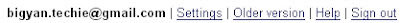 Hmmm, option to switch over to old version !! Who would possibly want to do that? .... browser compatibility issues maybe? Well as it turns out, I was right, the new version is currently supported by IE 7 and Firefox 2. The official Gmail blog says that this code change uses "a new model that enables us to iterate faster and share components".
Hmmm, option to switch over to old version !! Who would possibly want to do that? .... browser compatibility issues maybe? Well as it turns out, I was right, the new version is currently supported by IE 7 and Firefox 2. The official Gmail blog says that this code change uses "a new model that enables us to iterate faster and share components".
The list of modifications are :
You can have a look at the official release notes, "Code changes to prepare Gmail for the future" for more information. In case you found out something more, do drop a post here.
 But I was dissapointed to find out that the menu options did not include anything new. I have no idea what they could have possibly added to it, but maybe a link to the individual's Blogger blogs or GooglePages website or Picasa public albums? I guess we will have to wait for that.
But I was dissapointed to find out that the menu options did not include anything new. I have no idea what they could have possibly added to it, but maybe a link to the individual's Blogger blogs or GooglePages website or Picasa public albums? I guess we will have to wait for that.The first reaction after this was definitely to check the top right corner of the page where I was looking for the cool "New Features" link. Instead I saw this :
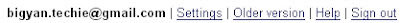 Hmmm, option to switch over to old version !! Who would possibly want to do that? .... browser compatibility issues maybe? Well as it turns out, I was right, the new version is currently supported by IE 7 and Firefox 2. The official Gmail blog says that this code change uses "a new model that enables us to iterate faster and share components".
Hmmm, option to switch over to old version !! Who would possibly want to do that? .... browser compatibility issues maybe? Well as it turns out, I was right, the new version is currently supported by IE 7 and Firefox 2. The official Gmail blog says that this code change uses "a new model that enables us to iterate faster and share components".The list of modifications are :
- Contact Manager has been upgraded.
 Even if you do not have the new Gmail version, you can still access this cool new thing at http://mail.google.com/mail/contacts/ui/ContactManager?js=RAW
Even if you do not have the new Gmail version, you can still access this cool new thing at http://mail.google.com/mail/contacts/ui/ContactManager?js=RAW - The mouse over menu for the contacts have been revamped.

- Few new keyboard shortcuts have been added.
- Bookmark specific emails.
- Bookmark specific searches. Like for searching for "orkut", the bookmark address would be "http://mail.google.com/mail/?ui=2#search/orkut". Do try this out.
- Loading time has decreased. The new UI is faster; although I do not know whether this is for Firefox 2 or all browsers. In any case this would not matter much except for power users.
You can have a look at the official release notes, "Code changes to prepare Gmail for the future" for more information. In case you found out something more, do drop a post here.


